In today's digital landscape, having a website is akin to having a virtual storefront that's open 24/7. Whether you're a business or an individual looking to establish your online presence, a website is an indispensable tool. Here's why…
So… You Need a Website or you not?! How can it be?
Why your business need it?! It's an online credibility booster. Your website is often the first place people go to learn about you or your business. It's a platform to showcase your expertise, portfolio, or products. It will increases a trust to your brand and shows your professionalism. A well-designed website exudes professionalism and instills trust in your visitors. It's an opportunity to convey that you take your online presence seriously. You'll be global visible, and you need it even if you are local business. The internet has no geographical boundaries. With a website, you can reach a global audience, expanding your reach far beyond what's possible through traditional means.

Content First. Content is the King!
Before diving into the technical aspects, it's essential to lay the groundwork with content. Select colors of your new website. The color scheme of your website should be consistent with your brand or personal style. Each color carries its own emotional connotations, so choose wisely. For instance, blue often conveys trust, while red can signify passion or urgency.
Next… Preparing company's logo and contact info. A recognizable logo and easily accessible contact information are the cornerstones of your website. Your logo should visually represent your brand, while your contact details should be readily available. If you don't have a logo, you can use beautiful font or you can use AI generated logo.
Now, the most important thing: content. Plan your website's content. Start by sketching out a sitemap. Plan what pages you want on your website – the homepage, about page, services/products, and a contact page are usually essential. This provides a roadmap for your new website design. Remember! Content is the King! The content on your website should be engaging and informative. Write briefly but comprehensively. Use clear, concise language that resonates with your target audience. Explain the value you provide in a way that's easy to understand. Your text should be clear to an ordinary person who doesn't understand your business. Do not forget to use keywords in the text, but without fanaticism. Use headers, sub-headers, lists, images, tables, embed youtube video (preferably yours). Avoid very long text pages. Try to make it look like an infographic.
Get photos that are relevant to your business or solutions you provide. High-quality, relevant images are paramount. If you don't have the budget for professional photos, consider stock image websites like Unsplash, where you can find royalty-free images.
Choose a design for your website
For fast and reliable solution you can use templates. They have pre-designed layouts that can save you a lot of design time. Here's what you need to know about templates. Templates offer a head start. They come with pre-built designs and structures. However, choose one that aligns with your brand. Remember, templates are customizable. Even if you're using a template, you can make your website unique. Customize the template's colors, fonts, and layout to ensure it reflects your brand. The right decision will be to use colors of your logo.
There is one negative thing about templates. They are not so technically good designed. But if you like your template, you can always redesign it with a help of professionals like we are. It's very important for SEO that your website loads very fast and doesn't have any technical and SEO issues.
Choosing a CMS
Content Management Systems (CMS) make managing your website content a breeze. It must be User-Friendly. CMS platforms like WordPress and Drupal are not so user-friendly, especially for those who have no technical background. They offer not so intuitive interfaces for content management. But they are OK to start. These CMSs provide a wide range of themes and plugins. This allows you to tailor your website to your specific needs, even if you're not a developer. They have a lot of performance and security issues.
Selecting a Domain
Choosing the right domain name is crucial for your website's identity. Choose a brand reflective domain name. Your domain should reflect your brand or content. It should be easy to remember and type. Keep it concise and memorable. Also, it should be small, like up to 7-8 letters. Don't forget to check a history of a website on selected domain to avoid spam domains, that will be very-very bad for SEO.
Here is the list of domain registrars: Register your domain through reputable services like GoDaddy, Namecheap, Name or Google Domains. These platforms also offer domain management tools.
Installing the Template and Uploading to Hosting
Before your website can go live, you'll need to host it. Ensure that the hosting service you choose is compatible with your selected CMS or HTML. Reliable hosting providers offer straightforward compatibility. Understand how to upload the template files to your hosting server. This may involve using FTP (File Transfer Protocol), FTPs, SFTP or a web-based file manager. The useful tool for uploading may be open-source application FileZilla.
Filling Your Website with Content
With your website structure in place, it's time to fill it with engaging content. Consistency is a key! Maintain a consistent design and layout across all pages. This creates a seamless user experience, making navigation easy and intuitive.
Use “Call to Action (CTA)”. Each page should have a clear purpose and a CTA. Whether it's encouraging visitors to sign up, contact you, or make a purchase, CTAs guide users through your website.
Connecting Forms and Testing
Forms are a crucial part of your website. You need a User-Friendly Forms. Ensure that your contact forms are enough small to capture essential information. Test them to verify that they work as intended. Don't forget about mobile responsiveness. Test your website on various devices, such as mobile phones and tablets, to ensure that it's responsive and looks good on all screens.
Enjoy Your Website. What's next?
Now that your website is live, it's time to enjoy the benefits. But what's next? Is your website design journey had finished? No!
Don't stop working on your website. You need regular Updates. A website is an ongoing project. Regularly update it with fresh content, blog posts, or new products. Staying current keeps visitors engaged. Monitor activities on your website with analytics. Use web analytics tools like Google Analytics to monitor your website's performance. These tools provide insights into your visitors, helping you make data-driven decisions for improvement.
If You Need Professional Help
If you find the process too challenging or time-consuming, you can always seek professional assistance:
Outsourcing: Consider outsourcing the website design and development to professionals who can efficiently bring your vision to life.
Maintenance: Even if you choose professional help, you can still manage and update the website yourself, or hire experts for ongoing maintenance and updates.
Designing a website in one day is a rewarding challenge. With careful planning and efficient execution, you can establish your online presence swiftly. Keep in mind that your website is a dynamic platform. You can continue to refine and expand it as your needs evolve, ensuring it remains a valuable asset for your business or personal goals.
More blogposts
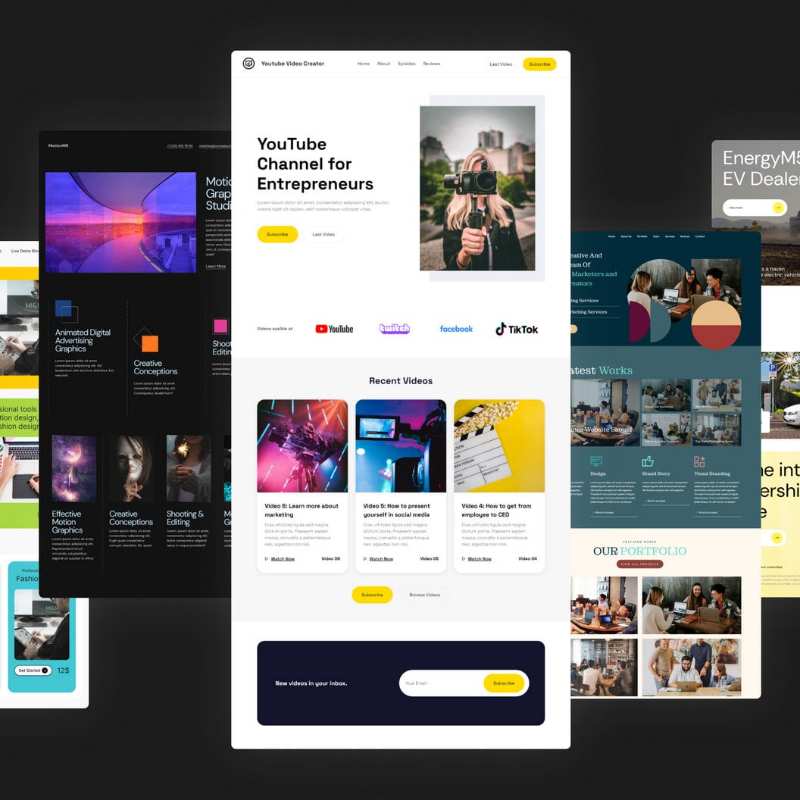
You’ll know whether AI web builders are right for you, their real limitations, and when hiring a pro is the smarter choice. No fluff, just the key insights to make the best decision for your website!

A mobile application is an excellent tool for business, given that almost every adult has a mobile phone. Native apps are still leading the market. But what if the budget does not allow tens of thousands of dollars to be allocated for development?! There is a solution...

In today's digital landscape, having a website is akin to having a virtual storefront that's open 24/7. Whether you're a business or an individual looking to establish your online presence, a website is an indispensable tool. Here's why…
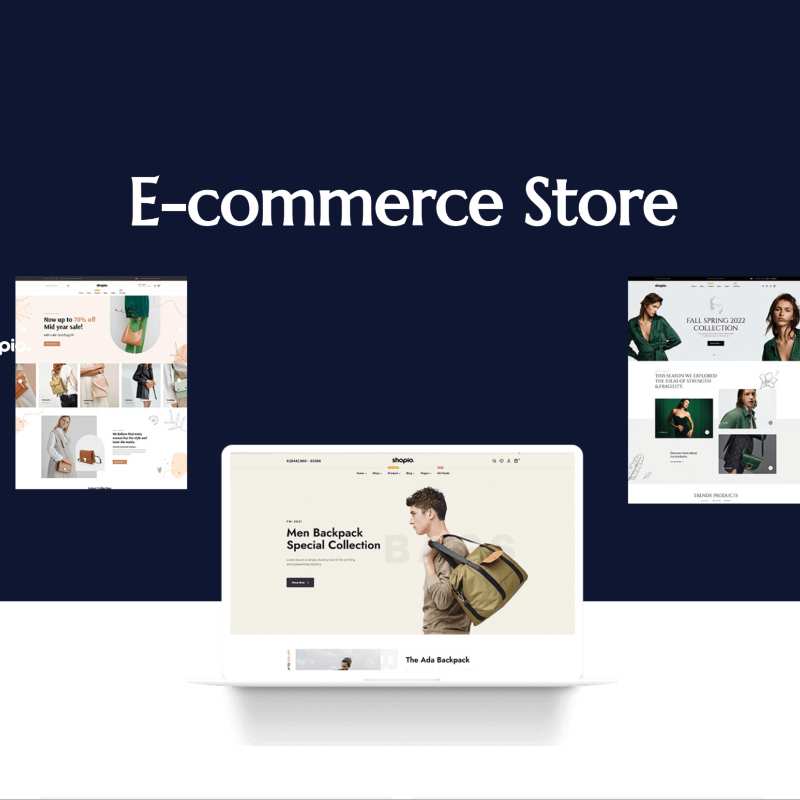
Sales indeed serve as the lifeblood of any business, and this axiom holds true for e-commerce as well. The vitality of a successful e-commerce store lies in its ability to convert. Conversion, in this context, refers to the art of transforming mere website visitors into valuable paying customers. If your e-commerce store isn't performing well in this regard, it implies a missed opportunity for generating sales and revenue.
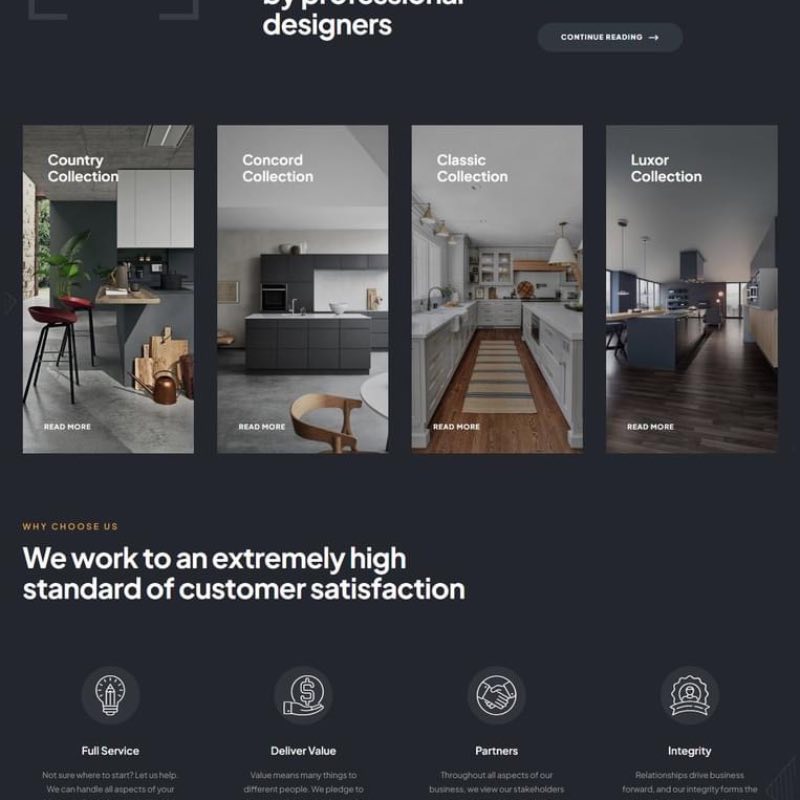
In the world of web design, there are many ways and algorithms for creating turnkey websites. Each developer has their own approach. In this article I will talk about my vision of creating a website that has the right to life.

Due to how busy we are and the size of our team, we haven't changed our website for almost 10 years. It's time to!
08023
